If you are having problems with claiming a kindle ebook from a link, the problem could be that you don't have your country properly set-up for your digital profile. Here are the steps to set-up your country to redeem ebook claim links.
Desktop
Step 1: Click on "account" from the drop down menu
Step 3: Click on "preferences" at the top of the pageStep 4: Click on "Country/Region Settings" to open the option and click "change"Step 5: Click on the country drop down and select your country (press "update")
You should now be able to redeem books from your selected country.
Mobile
Step 1: Tap the person icon to go to your profile
Step 2: Tap "your account"
Step 3: Scroll down to "manage content and devices" under "account settings"
Step 4: Tap "preferences" at the top of the screen
Step 5: Select "country/region settings" and select "change"
Step 6: Select your country from the drop down and tap "update"
You should now be able to redeem books from the selected country.


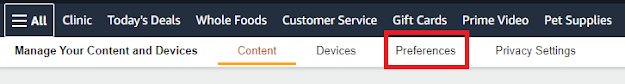

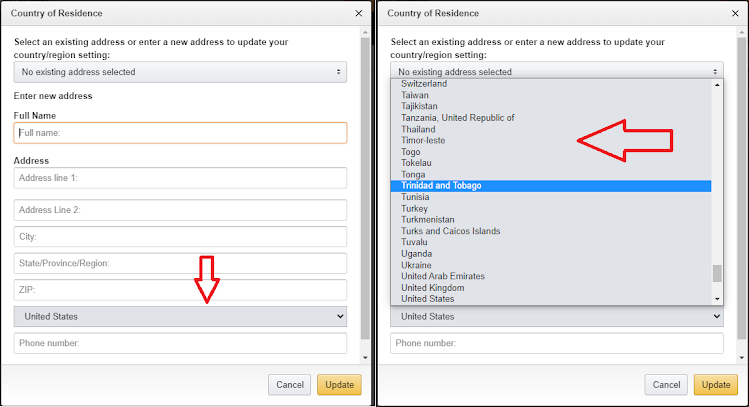






No comments:
Post a Comment